My Dell laptop battery stopped charging at some point. I share my experience, how I ended up fixing!
When my Windows is started, the battery is displayed with a plug so power connection works. However, when I click the battery, it says, “Not charging”. I got a screenshot as below.
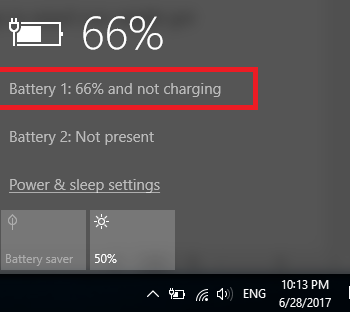
The reason my battery wasn’t charging was due to faulty AC power adapter. The solution was easy but might be a little pricey if your laptop is not under warrantee! I replaced my AC adapter and now battery is charging as it used to be. My laptop was still under warrantee so I contacted the warrantee center and they mailed me a new AC adapter.
How to check whether your AC adapter is in a good condition?
When I turned on my computer, I got, “Alert! The AC power adapter wattage and type cannot be determined. the battery may not charge. The system will adjust the performance to match the power available.” I used to press F1 and my Windows started normally; however, the battery wasn’t charging.
In addition, when I restarted my laptop, I check BIOS setting. Under battery information in BIOS settings, the AC Adapter is set to unknown. As it says, the adapter has some problems and is not recognizable by the laptop.
If you are getting similar errors, probably the quickest fix is replacing your adapter. However, please keep in mind you might get this error due to other reasons like faulty power jack. I’m not sure how to check the condition of power jack. If you have some ideas of checking power jack, please feel free to share them in the comment section.
Please let me know in the comment section if replacing your AC adapter solved the issue.
About me: I’m a web application developer and an Excel VBA programmer. In this blog, I’m sharing my technical problems and how I fix them!

